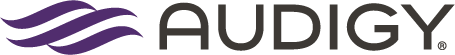Facebook Live is a video-streaming feature that Facebook recently started to offer. Now you can record videos in real time and share them with your Facebook community.
There are many reasons to use Facebook Live. Just give it a thought: Which would you remember more? Reading an interesting article? Or watching a video that lets you become part of the conversation and connects you with your favorite company, brand, or star in real time to ask questions or give feedback?
Now, you’re probably asking yourself what you could talk about during a live stream! There are many methods for shaping your video. For instance, give your audience behind-the-scenes insight into your or your team’s workday. People would like to see more than just the “normal stuff”; they love everything that’s typically off limits. In addition, Facebook Live is also a good marketing platform available for free that your company can profit from! For example, if you have a new product out that you would love to introduce to your audience, simply use the Facebook Live option. This way you can let your audience know how your product works and what features or benefits it comes with — and don’t forget to remind your audience that they can ask any questions they have in mind.
What do you think about the idea of taking your audience on a journey through an event or a conference that you host? This can give your audience the feeling that they are a part of the experience!
Or you could organize interviews with your patients in which they talk about a product of yours and their experience with it or opinion about it. There are all kinds of reasons to use Facebook Live!
Now, how does Facebook Like work?
- Log into Facebook from the Android, iPhone or iPad- app on your smartphone and navigate to the field where you can update your status
- Click the live video icon
- Give your video a header that describes what your live stream will be about
- Click the “Go Live” button
- Once you’re done recording, click the “Finish” button
While you are live, you can see how many people are watching you during your stream, as well as their names and the comments they leave you. You can live stream up to 90 minutes, and after you end your streaming, the video will be automatically uploaded and saved to your timeline. You or your audience can now watch this video again and again.
If needed, you can block people from viewing your live stream. To do so, click on the following symbol at the top right of your Facebook page, then click on “how do I stope someone from bothering me” and simply enter their name or email address there and check the block button.
Before you go live, we want to share a few tips:
Promote before you broadcast: Don’t forget to announce your upcoming live stream ahead of time to give your audience a heads-up! However, don’t allow too much time between the announcement and the stream. It’s best to alert your audience one week before and then offer a little reminder or teaser one day before.
Ask your audience to subscribe: Facebook Live provides users with the opportunity to be informed about a live stream. By clicking the “Subscribe” button, the audience will get a notification of all future streams you make; this reminder certainly leads to higher “audience rates.”
Make sure you have strong internet connection: A live stream requires sufficient data volume and a stable connection. LTE or Wi-Fi are both suitable for broadcasts. If the signal is too weak, the “Go Live” button will be “grayed out.” So always remember to use a place with a strong internet connection!
Connect with your audience: Why do users follow the live streams of companies or celebrities? Because they are interested in connecting with them and hearing about their stories or news. If you want to connect with your followers, you should greet the audience entering your live stream by name if you can, and also try to answer their incoming questions. This will make the audience feel close to you!
The longer the better: Last but not least, Facebook recommends a minimum of five minutes per stream. This will increase the chances your video is watched by your audience. Be creative and go live!