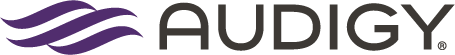If you take part in at least one of Audigy’s many digital services, you’ll receive a report on the 10th of every month showing how your practice’s digital efforts performed the previous month. The numbers may look good or bad to you, but if you don’t know what you’re looking at, how can you be sure? This blog will focus on your paid search report; I will go through each section and explain how to understand it so when you get this report next month, you’ll be able to see how you’re doing.

The first section in the top left is the amount of calls, prospects, and appointments you received in the previous month (you will only be able to see prospects and appointments if you are signed up for Prism — the tool we use for tracking phone numbers):
- Calls: The amount of calls coming in from a paid search ad. We only count calls that last longer than 60 seconds.
- Prospects: After a call has been listened to, a team of reviewers deems if that call is a valid patient who could be booked into an appointment.
- Leads: Leads are your prospects and form submissions combined.
- Appointments: Calls that are booked into appointments.
- Forms: Leads coming from users filling out a form on one of your paid search landing pages.
- Form Appointments: Appointments made from form leads. (It’s important to reply all to the email lead! This lets us know an appointment was booked and we can track it in your report.)

The top right section shows you how much all of the previously mentioned metrics cost you for the month. While this fluctuates for every member, the paid search department has benchmarks to help us monitor the performance of campaigns. We want to see the costs pers for the following metrics:
- Cost per call: $100 or lower
- Cost per prospect: $300 or lower
- Cost per appointment: $450 or lower
If your costs are at or below these benchmarks, it’s a good sign that your campaign is healthy. If your prices are higher, our team will look into possible reasons and will make changes to your campaign to help lower the costs.

The 12-Month Call Metric Trends graph gives you a year-long scope of your calls, prospects, appointments, and leads. This graph is useful to give you a snapshot of how your paid search campaign has been doing in the past year. Are things trending upwards? Is your campaign seeing some struggles? Are there seasonal trends? Looking at this graph can’t answer every question, but it can show you your overall campaign health and can also help guide us to where we need to start looking to see if there is an issue with your campaign.

Prior month’s campaign metrics measures the interaction and visibility of your campaign:
- Impressions: This is how many people have seen your ad on a Google search page.
- Clicks: The amount of people who click on an ad.
- Click-through rate (CTR): CTR is calculated by clicks divided by the number of impressions. The CTR is a good sign of how your market is reacting to your ads in Google. According to Google, the average CTR for the health industry is 1.79 percent. As a department, we want to see your campaign meeting this standard. If it’s lower than 1.79 percent, it could mean that we need to rewrite your ads to test new messaging.

These pie charts separate conversions (calls or form submissions) and clicks-by-device type for the current year. This will give you a general idea of how people are interacting with your ads. For instance, in the example above, you can see that mobile has about half of the clicks, but 79 percent of the conversions come from mobile clicks.

For the current year, we track conversions based on ad group (ad groups are ads and keywords separated out by service). This table can give you an insight into what is converting in your campaign.

The last section of your report is the year-to-date (YTD) CTR. Similar to the 12-Month Call Metric Trends graph above, this is a good way to get a snapshot of how your click-through rate has been performing through the year. Fluctuation is normal but if there is a huge dip from one month to another, we would look into it and see what the cause may be.
Our intention is to give you total insight into your paid search campaign in a digestible format. If you are interested in more data, we are able to give you read-only access to your AdWords account (something that many competitors don’t like to do). There is a lot more information there, but it is harder to navigate through.
Additionally, if you have more questions about what you read on your report, someone from our team would be glad to hop on a call with you to discuss how your paid search account is performing. Please reach out to your marketing manager or email us at [email protected] to learn more.