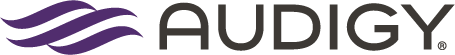You sat down to write a blog post.
Twenty minutes later, your Word document is, well, still empty. You’ve been staring at the blinking cursor on your screen — mesmerized. You’ve neatly organized the files on your computer desktop. You’ve obsessively aligned your stapler, papers, and office supplies. As the time ticks by, your frustration grows. And that cursor has the gall to keep blinking.
As a hearing care professional, you are an expert. You are able to answer patient questions, assess hearing needs, and help pair patients with proper solutions. Why is this so difficult?
Don’t give up! There are some simple ways to avoid finding yourself in this situation. All you need is a question to answer.
I’m going to share with you seven simple ways to discover new blog topics:
- Brainstorm post ideas yourself and with your staff
- Write a sticky note every time a patient asks an interesting question
- Use resources like Answer the Public or search engine auto-suggest
- Read trending forum topics
- Scan hearing-related social media site comments in the form of questions
- Review Google Trends top search queries
- Ask the digital team to help you use your Google Analytics data to find user questions
Brainstorm

I know, this isn’t much of a tip — it’s more of a reminder. Before you try to write anything, take a few minutes to brainstorm. Put a topic in the middle of the page. Try to think of as many questions about that topic as you can. After a few minutes, you’ll see that there may be two or three topics that would make excellent blog posts.
Don’t stop there. Go and ask your staff about the topic. Do they frequently field the same questions from patients? Odds are that there is one question that they are constantly asked. These questions are the perfect topics. If patients ask you in person, you should be certain they will Google it too.
Another great way to brainstorm is to ask an existing patient with whom you have a good rapport. Ask them what questions you answered that helped them take action. Ask them what it was about visiting your practice that was most helpful.
The Sticky-Note Technique
This is one of my favorite tips. Keep sticky notes throughout your office. Front office staff, providers, and all staff members should keep a pad of them nearby. After talking with a patient, quickly jot down any questions they asked.
At the end of the day, have everyone stick the notes on a wall or board. You could even do different colors for each staff member and make it a competition! Or you can just make sticky-note art.
(The most important tip today: Always make time for sticky-note art.)
Even writing questions for just a week will result in a huge list of blog topics.
Ten bonus points if you just wrote this tip down on a sticky note.
Auto Suggest

Google and Bing provide auto-suggested search queries for users as they type. Begin typing in your keywords. Write down everything that shows up in the auto-suggest menu below the search bar.

Answer the Public is a free website that simplifies this process by helping you expand on an existing topic or question. They use Google and Bing’s suggested result feature to generate ideas.
Here’s a little about Answer the Public in their own words:
The auto-suggest results provided by Google and Bing are a goldmine of insight for today’s marketeers. As you type, you are presented with an aggregated view of the questions and therefore a hint of the motivations and emotions of the people behind each search query. It’s perhaps one of the best but most underutilised sources of research for content ideas.
So how does it work?
For example, if my first blog post was “What Is High-Frequency Hearing Loss?” I would type “High-Frequency Hearing Loss” into the search bar. Once you begin the search, Answer the Public will return potential topics for you based on search queries.
Some of the suggestions I received for the keywords “High-Frequency Hearing Loss” were:
- Can high-frequency hearing loss be reversed?
- How to prevent high-frequency hearing loss?
- What are high-frequency hearing loss symptoms?

Forums
Forums are online hubs where people can share information and ask questions. Back in my day, forums were the only place to find the right cheat code or the right way to beat the final boss. Oh, the good old days.
Forums exist for just about every topic — even hearing health care. One of the largest hearing-related forums is on HearingTracker.com. Consumers come to the forum to ask all kinds of questions about audiologists and hearing aids. You can mine this information to find new blog post topics, but we also recommend taking the time to reply to consumer questions on the website.
It’s also helpful to use forum-style websites like Quora, Reddit, and Yahoo Answers. These websites don’t focus on a particular industry or category but host conversations about any topic from across the web. By searching for hearing-related topics, you can read through the conversations to see what questions users are asking.
Social Comments
Social media, in many ways, is just an extension of the original internet forums. However, we pool our friends’, family members’, co-workers’, and acquaintances’ knowledge and opinions to help us get answers. You can find many conversations on social media that will help inspire blog post topics.
Facebook Pages
Review your Facebook page to see what types of questions followers have asked you in the past. You can also visit other audiology practice Facebook pages and scan for similar questions.
Facebook Groups
Search Facebook for hearing-related groups and associations. Many forums have moved off of standalone websites in recent years and have moved to Facebook for a better user experience. There are hundreds of these pages, but here are a few examples of pages with user comments:
YouTube Comments
When you find hearing-related videos on YouTube, search through the comments to see if there are specific questions.
Quick aside: This is the only time I will ever recommend reading the YouTube comment section. It’s a scary place, my friend.
Google Trends
Google Trends is a free service that Google provides for users to see insights into macro level search query trends. Google assists in over 3.5 billion searches per day. That is a lot of data! On Google Trends there is a search area. Type in any keyword and you’ll be given several helpful data points:
- A graph of interest in that topic over time
- Interest in that topic by region
- Related topics
- Related queries
We find that the related queries are one of the most helpful areas. Just from my quick search of hearing aids, I found a few new blog topic ideas:

Google Analytics Data
 Another option available to members on our search engine optimization programs is to get keyword data from Google Analytics. Every member who joins our digital services gets Google Analytics installed to track user behavior, actions, and the tactic’s effectiveness.
Another option available to members on our search engine optimization programs is to get keyword data from Google Analytics. Every member who joins our digital services gets Google Analytics installed to track user behavior, actions, and the tactic’s effectiveness.
Google gives us access to some of the user queries that people use to find your website. Our digital team can pull the last year or many years of this data for you. We typically add filters to our search that would yield queries. These would be sentences including words like “what,” “which,” “why,” “how,” “where,” “can,” “will,” and “who.”
This is a great way to use the relevant data specific to your region and market.
Be Useful
I hope these tips help you in your blogging efforts.
It’s important to remember, once you have your blog topic, not to forget where it came from. It came from a question. If you do nothing else, answer that question.
Remember, the internet only gives attention to things that are useful.
…And cat videos.
Happy blogging!