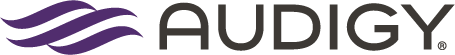Do you Google something to learn more information, locate a business, or contact an organization? How often do you use Facebook or other forms of social media? It’s safe to say it’s something most people do daily, and it’s just a fact that the digital world has become a part of our culture and our lives.
In this new age of technology, we have developed the ability to be master multitaskers — we live our lives carrying computers around in our pockets, with access to infinite knowledge right at our fingertips. In a world of instant access and consistent connectivity, the digital space is anything but quiet, and it can be hard to get your message out there and engage your community online.
There are a few ways to break through the noise and make your mark; paid-search advertising is one. In this blog post, I will cover the process we go through to launch a new paid-search campaign, as well as give you a few best practices for how you can optimize your paid search.
The Timeline: From start to finish, launching a paid-search campaign takes two weeks from the time we receive a signed marketing service order (or MSO) from your marketing manager.
Our Process
- Starting Your Campaign — Setup
- Customizing Your Campaign — Build
- Launching Your Campaign — Communicate
Starting Your Campaign — Setup
- Subdomain
Because your paid-search ads don’t direct traffic to your website, they’re hosted on a third-party platform; we set up a subdomain to act as an alias for your regular website URL. An example of this would be if you had a business called Awesome Audiology and your website URL was www.awesomeaudiology.com. When we set up a subdomain, your paid-search landing pages would use the URL www.hearbetter.awesomeaudiology.com. - Link to Google Analytics
- On a non-Audigy website, we’ll gain access to your Google Analytics account.
- On an Audigy website, we’ll connect to your Google Analytics account directly.
Google Analytics is the platform we use to track conversions or leads from your paid-search campaign. So whether your website is hosted by a vendor or you have an Audigy website, gaining access to your analytics account is incredibly important when setting up your paid-search campaign.
What is a conversion? When it comes to paid-search advertising, a conversion is when a patient or a potential patient makes a phone call or submits a form off of one of your ads or landing pages. Tracking conversions in Google Analytics is how we measure the progress and assess the quality of your paid-search campaign.
What if the patient doesn’t convert right away? Sometimes the buying cycle for patients can take a long time and can include many different touch points with your practice and your brand.
Example: What might that look like?
Let’s say I’m debating whether or not I need to update my hearing technology, and I decide to do a Google search for hearing aids in my town. I see a paid advertisement for hearing aids at Awesome Audiology, and I click on the ad and read through the landing page but decide I’m not ready to call or fill out a form. However, because I’m curious and need more information, I decide to go directly to their website to look at different hearing aid options. At this point in time, I decide that I’m ready to commit to an appointment, so I fill out a form on their website.How would this kind of conversion affect my paid-search campaign? Because the patient’s initial point of contact was with a paid ad, even though they converted on the website, we still give credit to paid search for acquiring that conversion. By having access to your Google Analytics account, we have clarity into every touch point your digital ads have within your community so that we can continuously assess and optimize your campaign.
- Call-tracking program
Working in tandem with your Google Analytics account, our call-tracking platform allows us to review and listen to each and every phone call made from your paid-search ads. The kinds of conversions or leads that come from paid-search advertising can sometimes be hard to transition to an appointment, because potential patients could be price shopping, are not fully committed to booking an appointment yet, or are just seeking more information. If your paid ads are receiving a lot of traffic and an acceptable number of conversions but are not resulting in appointments, that raises a red flag for our team that signals us to review each phone call to determine if we need to suggest professional development training for the front office staff or change the type of ads we’re running. If it is determined that there is an area of opportunity for the front office staff, we partner with professional development and marketing managers to discuss training plans and learning materials. In this situation, we would recommend the “Price Shopping” webinar, which can be accessed on CEO. It’s an easy-to-follow video that gives you step-by-step best-practice instructions about how to approach those difficult price shoppers. Additionally, if you’re interested in furthering the conversation about dealing with patient objections or price shoppers, please don’t hesitate to reach out to your professional development manager, who will be able to provide comprehensive training.
Customizing Your Campaign — Build
- Custom Landing Pages
I’ve mentioned the term “landing pages” a few times already, but in case you’re not familiar with that terminology, landing pages are essentially one-page websites. The wonderful thing about a landing page that differs from your traditional website is that it has a single call to action (or CTA) on each page, which helps narrow down your content to specific and focused topics. A CTA could be something as simple as “Request an Appointment Today” or “Contact Us to Learn More.” Before we begin building your custom landing pages, we have a conversation with you or your marketing manager about what services you would like to feature in your campaign. Based on our experience, we suggest you focus on four key themes: audiologist, hearing aids, tinnitus, and hearing screening/test/consultation/evaluation. These four themes have proven effective for the majority of our members, but in case you want to focus on a different part of your business, you can customize your campaign and select any of your services to feature.When it comes to the design of the landing pages, we have experience gathering information on what type of layout converts the most, and we have developed landing page templates using that data. Though these templates have a set design based on proven best practices, there is still a lot we do to customize your pages. We use your practice’s brand colors; include your logo as well as your provider and staff photos; incorporate location and contact information, service offerings, and any awards you have won; plus many other elements to ensure your landing pages reflect your brand.In today’s world, everything has to be built mobile compatible. Due to this, we only build landing pages that are mobile and desktop friendly. Having a mobile-friendly ad is crucial for the success of your campaign.
What can you do to help? If you already have a website through Audigy, then chances are you don’t need to do anything. But if you’re not on an Audigy website, or you just want to make sure our records are up to date, please reach out to your SBU and provide them with current provider and staff photos, an image of your logo, and images of any awards you have won. If your practice goes through any changes, such as opening a new location or hiring a new provider, please be sure to send us updated photos. The more current your images and content are, the better your campaign will be.
Additionally, because of the way our program is structured, if you ever need to request a change to a landing page, need to update practice information, or decide to start advertising a new service, you don’t have to pay more. There are no additional charges for time spent working with us, updates to the campaign, new landing pages, or new ads. The monthly budget you set when you sign the MSO is the only thing you will be billed.
Why use landing pages instead of just directing to the website? Landing-page development is a unique service offering for Audigy, because many digital agencies shortcut this part of the paid-search campaign process and simply direct traffic to your website. By including these landing pages in your campaign, you are dialing in your potential patients by providing them with specific information in a clean and concise format that allows them to directly contact your practice without jumping through any hoops or having to navigate through your full website.
- Google AdWords Campaign
It’s finally the time in our process where we start building advertisements! What is Google AdWords? Google AdWords is the platform we use to build and host your text and display ads. In this platform, we can set daily budgets, target mobile devices, select keywords, and set your location targeting, along with many other incredible features. What does the structure of a campaign look like in Google AdWords? When we build out campaigns, we like to stick to this basic hierarchy:
Practice location
Ad group
Text/display ads
Keywords
Negative keywordsBy breaking it down in this format, we’re better able to test and compare campaigns with multiple locations, tease out effective ads in a specific market to see what the community is responding to, test new keywords, and optimize the campaign overall.What is an ad group? An ad group is a theme or topic related to your practice that you would like to focus on. If that sounds familiar, it should; these should be the same topics you’re already featuring in your landing pages. The landing pages and ad groups work as a team to tease out parts of your business for which you would like to grow and generate new patients — so they have to be dialed in and specific to you.
What is the difference between a text and display ad? Text ads are traditional Google advertisements you see at the top of the page when you search for something in Google. Display ads differ in layout because they are small images that feature your logo, a picture, and some brief text.
How do you make the ads? We write ads based on proven best practices in the hearing care space. The beauty of working with our paid-search team at Audigy is that we specialize in hearing care. Our content, ad copy, images, icons, and more all come from years of experience developing effective and impactful content for hearing care professionals. Additionally, we have access to 40 top marketing professionals who customize content for our members. From graphic designers to marketing coordinators, media buyers to digital specialists, the depth and breadth of talent on our Marketing Shared Services team is an incredible testament to the value our organization places on developing quality marketing.
What are keywords? These are words we bid on and track the performance of as we work to continuously optimize your campaign and increase your ad’s performance. When someone searches for something in Google, we call it a “search query.” Based on how a search query is worded — whether it’s a phrase, a general search term, includes a location, or any other variable — Google assesses the query and responds with the ads their algorithm determines are relevant. When a search query is made, we bid on different keywords that are relevant to that search with the goal of positively increasing your ad’s rank in Google.
What are negative keywords? What if your ads are being shown in response to search queries you don’t want to bid on? That’s where negative keywords come into play. By selecting negative keywords related to things such as jobs, schooling, negative reviews, etc., you are telling Google AdWords not to show your ads when those negative keywords are present. This is an important part of the campaign-launch process because not only do you not want your paid advertisements to be shown when someone searches for these queries, you want to ensure you’re not paying for your ads to be shown to the wrong demographic.
Example: What might that look like?
Example of Keywords
- Search Query: “Audiologist Vancouver, WA”
- Keywords: Audiologist, Vancouver
Example of Negative Keywords
- Search Query: “Audiologist Jobs Vancouver, WA”
- Negative Keywords: Jobs
- Google Ad Extensions
Building paid advertisements requires more than just ads and keywords. To increase your ad’s relevance and the quality of your paid-search campaign, we like to include ad extensions in your account to highlight some additional parts of your business that can be listed below your text ads. There are various kinds of ad extensions we can use to increase the content shown in your ads, but the three we focus on are sitelinks, structured snippets, and callouts.Sitelink Extensions: Sitelink extensions are links on your paid-search ads that highlight various topics featured on your website. For example, if you have a Contact Us page on your site, we can feature it in a link beneath your ad, so that patients who see your paid-search ad have the opportunity to select the site link and be directed to the contact page on your website, bypassing the landing page. When it comes to online advertising, ease of access to information can be the No. 1 way to draw in new patients and increase your digital presence.Examples: Hearing Aid Styles, Our Professionals, Contact Us, Hearing Loss, Patient Testimonials, About Us
Structured Snippet Extensions: These act a lot like sitelink extensions in the sense that they highlight parts of your business directly in the ad itself, but they are not links and are not clickable within your ads. Structured snippets are a list of services you provide that you want to draw attention to. Structured snippets are a fantastic way to inform potential patients about all of the wonderful services you can provide them with.
Examples: Hearing Protection, Custom Earbuds, Earwax Management, Musician Monitors, Extended Warranties
Callout Extensions: Rounding out the third and final ad extension we use to increase the effectiveness of your paid-search campaign, we include callout extensions on all of our ads. Callout extensions can sometimes overlap with structured snippets because they both list the services your practice offers, but the difference is that callout extensions highlight more special or limited-time offers.
Examples: Free Clean and Checks, 75-Day Trials, Free Batteries, Free Hearing Screening/Test, 3-Year Warranty
- Location Targeting & Ad Scheduling
What is location targeting? Location targeting is how we determine where to show your ads. Through ZIP code and radius targeting, we can dial in your ads so that your budget is only being spent in your community. Another fantastic thing about location targeting is that if most of your leads are coming from a specific ZIP code, we can target your ads toward that community. What is ad scheduling? To maximize the effectiveness of your digital campaign, we like to program your ads to appear only during hours of operation. This is a best practice we developed due to the impact it has on transitioning conversions/leads into appointments. Patients calling the practice or filling out forms chose a digital platform because, usually, they were looking for instant access to the practice. If ads are only shown during hours of operation, then patients attempting to contact the practice should hear back within that same business day.
Launching Your Campaign — Communicate
Send Campaign-Launch Email
Once we have set up your campaign and built all of your landing pages and ads, the final step in this process is to send you a launch email. It will include a link to each of your landing pages for review, as well as some notes about running a paid-search campaign. Once you receive this email, you will have 72 hours to review your landing pages and get back to us if you have any changes you would like to make.
About a week or so after your campaign is launched, someone from our team will reach out to you for a quick three- to five-minute phone call just to review the basics of your campaign and what ads are running. From that point forward, you will receive a monthly report that reviews your campaign in its entirety, from your top-performing ads to your cost per click and everything in between.
Then your paid-search campaign will be up and running!
Our team is dedicated to working on and optimizing your campaign on a daily, weekly, monthly, and quarterly basis. We are consistently updating keywords, conducting A/B testing on landing pages, and collaborating with your SBU to ensure we’re working collectively toward your marketing goals. Making the most of your paid-search campaign is a team effort, and to be sure we’re setting you up for success, here are some best-practice tips you can adopt to help optimize your campaign.
Best Practices for Optimizing Paid-Search Advertising:
- Don’t Google yourself or click on your ads.
When utilizing a paid-search campaign, it is incredibly important to remember this best practice. Instead of searching for your ads online to see what they look like or how you’re ranking, please use the ad-preview tool we provide in the launch email we send you. There you will be able to search for keywords in your area and see how your ads are performing. Additionally, if you do happen to look yourself up in Google, please do not click on your ads. You are paying for those conversions, and your monthly reporting will reflect inaccurate data if you’re clicking your ads. - Respond to leads as soon as possible.
When a patient fills out a form on one of your landing pages, you will receive an email; we call that a conversion or lead. The sooner you reach out to those potential patients, the better. If you respond to a form submission within the first hour, it is 30 percent more likely to result in an appointment. - Nurture those leads.
Whether the potential patient has questions, is hesitant about scheduling an appointment, is worried about the cost of hearing technology, or has any other possible objections, remember to follow up with them more than once. As a brand ambassador for your practice, every communication with your community is important. If the lead is nonresponsive at first, don’t be discouraged; continue to follow up with them more than once to be sure you’ve pursued the lead as much as possible.
Paid-search advertising is an effective marketing tool many people use these days, and chances are your competition is already running paid ads. Whether you already have a paid-search campaign or are just looking at your options, it’s important to remember that Audigy is here for you. We have spent the better part of three years gathering best practices and building out our paid-search program, and we make it our mission to support our members’ digital efforts in any way that we can. If you are interested in learning more or want to talk about paid-search advertising, please feel free to reach out to your marketing manager or to our team directly; you can reach us at [email protected].