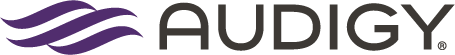Google just released a new posting feature for your Google My Business listings! This new feature allows audiology practice owners to publish their events, products, and services directly to Google Search and Maps.
When users are searching for an audiologist, they come across your listing on Google Maps along with your competitors. Now you can further incentivize users to click through on your listing using a promotion or event.

Discuss your upcoming events and marketing campaigns with your marketing manager to determine what content you would like to post.
We also recommend reviewing your campaign with the Paid Search (PPC) team to see which paid search offers and promotions are most effective.
Build Your Post
In order to get your post online, you’ll need to prepare your content and consider your end goal. Let’s go through each aspect of a post.

1. Determine Your Call to Action
First, you should ask yourself what you want the prospective patient to do. Do you want them to learn more or take action on a specific offer? Google My Business posts allow for the following call-to-action buttons:
- Learn More
- Reserve
- Sign Up
- Buy
- Get Offer
All of these buttons will need to link to a follow-up page. This page should have the same messaging as the button and connect the user with a relevant solution.
For example, if the button says “Learn More” about a trade-in used hearing aid offer, it must lead the user to a page on your site that speaks to that in detail. Do not settle for dropping off the users on the home page.
2. Event Details
If this offer or message is tied to an event, you can include the start/end date and time. You may also consider running specific promotions as a limited event to encourage more immediate participation. Google posts are removed seven days after they are first published. Posts tied to events are the only exception. Event- and date-driven posts are removed after the event date.
3. Event Title or Promotion Headline
Now that you know what your main goal is for the user, give the event, promotion, and post a title. You’ll want to make it something that is interesting, actionable, or meaningful for users. For example, “Huge Sale” is not going to be as effective for a potential patient as “$500 Trade-In Credit.” The latter is much more specific and relevant to a user looking for an audiologist or for hearing care.
4. Post Content
Google My Business allows you to include between 100 and 300 words in the body of your post. This message should be direct, include a clear call to action, and speak to the user journey. Using overly technical language, including terms unfamiliar to the patient, or not addressing the patient directly will lead to decreased click-through rates and conversions.
5. Photo/Graphic
do not include text in the image. This will prevent text being cut off and will emphasize the title and post content. The image should also be relevant to the offer, event, or promotion.
[email protected]. We’ll get it posted within 48 hours (business days) and help you prepare and optimize your content and images.
If you are not yet using Digital AMP, Google has prepared some helpful instructions.
Stand Out
This can be a huge differentiator between you and your competitors on Google’s platforms. Along with having many positive online reviews, optimized business details, and engaging practice photos, Google My Business posts can help you tip the scale in your favor. Audigy provides many digital marketing services to help you be unique in the marketplace. If you want to learn more about Audigy’s digital marketing services, contact your marketing manager or find out how to become an Audigy member.