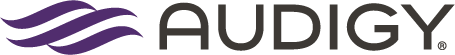In the last few years, online reviews have become a huge aspect of a business’s digital marketing efforts. According to a BrightLocal survey,
“84% of people trust online reviews as much as a personal recommendation, and 74% of consumers say that positive reviews make them trust a local business.”
This means getting reviews on Google, Yelp, and Facebook, among other websites, is very important. Asking for reviews is by far the best way to garner reviews for your business.
But here’s a situation you might have encountered: You’ve worked your tail off asking your patients to leave a review on Yelp only to find that it has filtered your patient’s review into the “Not Recommended” section.
(You can find your not recommended reviews at the bottom of your recommended review section)

Why does Yelp do this, and is there any way to get these reviews out of the black hole that is the “Not Recommended” section?
Yelp uses the “Not Recommended” section to sort through reviews it thinks might be spam, abusive, etc. A computer sorts these reviews, so it can be frustrating when a real person leaves a review for your practice and it gets hidden.
Want to redeem those “Not Recommended” reviews? Keep reading below for 4 tips your reviewers can help.
(Yelp does have this video on their site explaining why some reviews are recommended while others become not recommended.)
4 Ways Your Reviewers Can Help Ensure Their Reviews Become Recommended by Yelp

(Example of a Yelp profile featuring all the key elements to prevent “Not Recommended” reviews)
- Leave reviews for other businesses
If your patient created a new account just to leave a review for your practice, that’s a good way for their review to be put directly into the “Not Recommended” section. Remind your patient to leave reviews for other businesses they enjoy (or hate, for that matter) to build a reputation with Yelp.
- Add photos
Adding photos to a review is a good way to show Yelp that the account isn’t spam and is a real customer.
- Add a profile picture
Adding a profile picture and creating a bio lends more validity to the account.
- Add friends to the account
Adding friends who also have Yelp accounts is just another way to show Yelp that the account is legitimate.
If you are asking your patients to leave a Yelp review and they mention they don’t have an account yet, suggest they sign up through Facebook. This not only makes it easier to sign up, but it also auto-populates a profile picture and connects them to their Facebook friends who also have Yelp accounts.
If you have any other questions about Yelp reviews or online reviews in general, contact our team today.